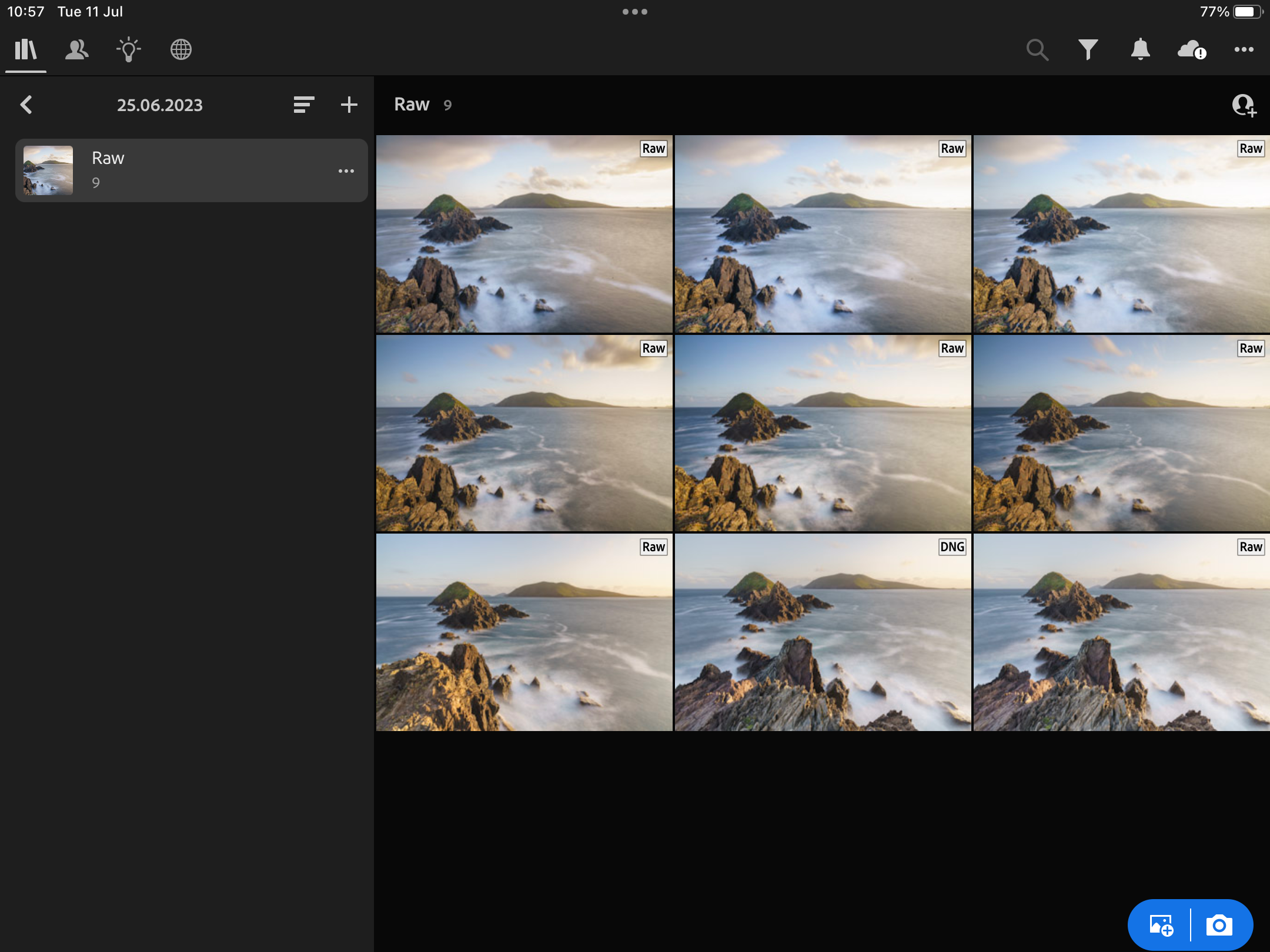"Unleash Your Creativity: On-the-Go Post-Production with iPad Pro"
Rating: ★★★★★ (5 out of 5 stars)
A Game-Changer for Post Production: Adobe Lightroom's New Workflow on iPad Pro 12.9
Adobe Lightroom iPad Pro 12.9, 6 Gen.
Adobe Photoshop, Lightroom on the iPad.
Adobe Lightroom's new workflow for post-production on the iPad Pro 12.9 has revolutionized the way photographers edit and enhance their photos. With its intuitive interface, robust features, and seamless integration with the iPad Pro, this powerful combination provides a professional-grade editing experience on a portable device.
One of the standout features of Lightroom's iPad Pro workflow is its adaptability to the device's large, high-resolution screen. The 12.9-inch display showcases stunning image details, allowing photographers to make precise adjustments and see the results in real-time. The touch-sensitive interface takes full advantage of the iPad Pro's capabilities, offering a tactile editing experience that rivals traditional desktop setups.
The app's user-friendly design enables photographers to effortlessly import, organize, and sort their photo libraries. The straightforward import process allows seamless integration with various sources, such as cloud storage or directly from the iPad's camera roll. The ability to create custom folders, collections, and tags aids in efficient organization, making it easier to locate and manage specific images during post-production.
When it comes to editing tools, Adobe Lightroom for iPad Pro delivers an impressive array of features that rival its desktop counterpart. The comprehensive suite of adjustment options, including exposure, color, tone, and selective editing, provides photographers with precise control over their images. The healing brush and clone stamp tools help retouch imperfections seamlessly, while the advanced noise reduction and sharpening tools ensure stunning image quality.
Another noteworthy aspect is the app's integration with Adobe Creative Cloud. Lightroom's seamless synchronization allows photographers to access and edit their photos across multiple devices, ensuring a seamless workflow whether working on the go or in the studio. The automatic backup feature provides peace of mind, ensuring that no work is ever lost.
While Lightroom's iPad Pro workflow is undoubtedly powerful, there are a few areas that could benefit from further improvement. The app's performance, while generally smooth and responsive, can be sluggish with large RAW files or when applying multiple edits simultaneously. Additionally, some photographers may miss certain advanced features and tools that are exclusive to the desktop version of Lightroom.
In summary, Adobe Lightroom's new workflow for post-production on the iPad Pro 12.9 is a game-changer for photographers seeking a portable and versatile editing solution. With its impressive array of editing tools, seamless integration, and intuitive user interface, this combination offers a professional-grade editing experience that will satisfy most photographers. While there is room for further optimization and the inclusion of advanced features, Lightroom's iPad Pro workflow is undoubtedly a significant step forward in mobile post-production capabilities.
Adobe Photoshop